- 您现在的位置:买卖IC网 > Sheet目录976 > DM183026 (Microchip Technology)KIT EVALUATION PIC16F/PIC24F
��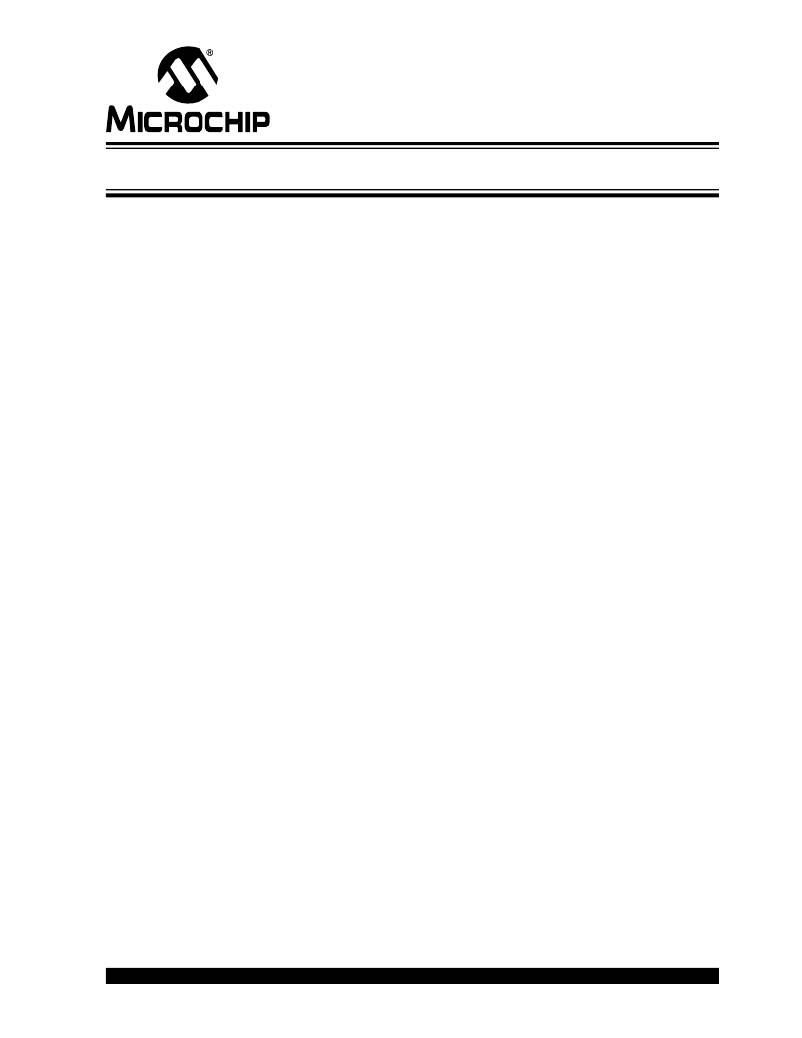 �
�
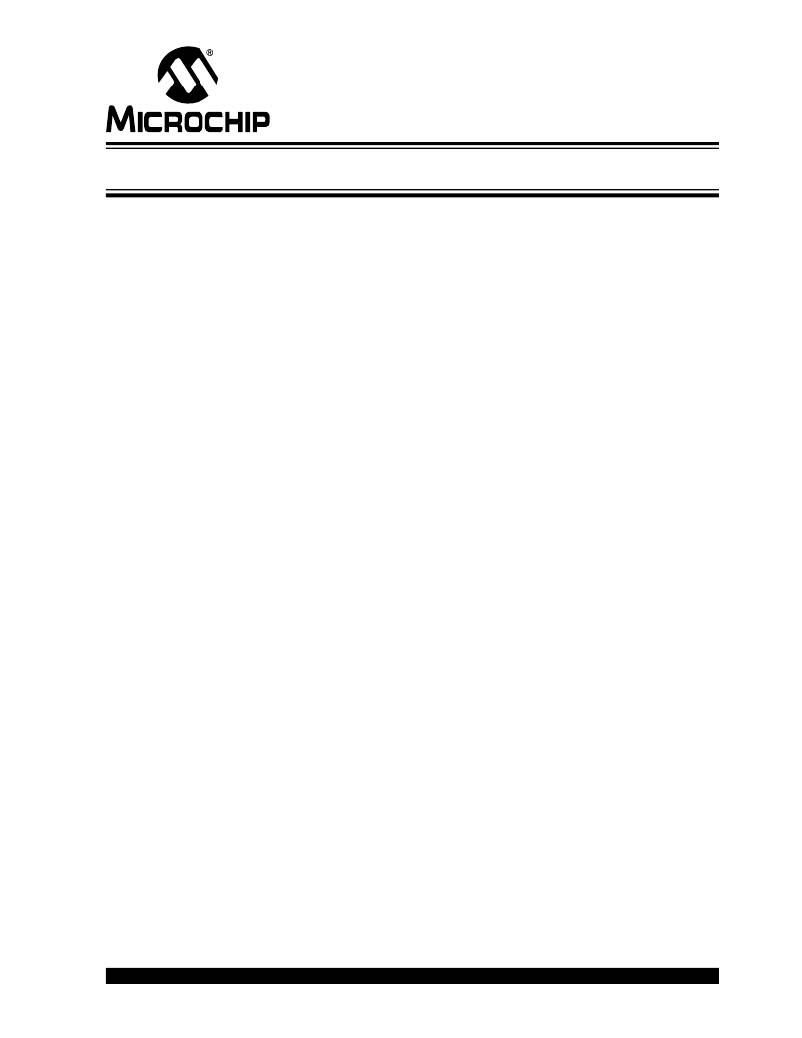 �
�mTouch?� CAPACITIVE� EVALUATION�
�KIT� USER� ’S� GUIDE�
�Chapter� 5.� Troubleshooting�
�5.1�
�5.2�
�HIGHLIGHTS�
�This� chapter� discusses� common� operational� issues� and� methods� to� resolve� them.�
�COMMON� ISSUES�
�1.� The� demo� board� does� not� respond� to� inputs� (i.e.,� no� lights� when� a� key�
�plug-in� or� touch� sensor� is� touched)�
�Check� the� CAP� TOUCH� –� CTMU� Evaluation� Board� board� for� power:�
�?� Verify� that� USB� power� (V� USB� ,� +5� V� DC� )� is� present� on� the� USB� connection.�
�?� If� the� demo� board� is� connected� to� a� computer� through� a� USB� hub,� verify� the�
�hub� is� powered� and� capable� of� providing� power� to� downstream� devices.�
�?� If� the� demo� board� is� directly� connected� to� a� computer,� verify� that� the� USB� port�
�used� is� active;� try� switching� to� another� port.�
�2.� The� touch� sensors� are� abnormally� sensitive� or� insensitive� (generally�
�insensitive)� to� inputs�
�Check� to� make� sure� that� the� plug-in� boards� are� connected� to� the� channels� that� are�
�mentioned� in� the� Readme.txt� file.�
�Check� the� bar� graph� settings� for� the� sensors� in� the� mTouch?� sensing� solution� soft-�
�ware.� The� demo� board’s� trip� point� and� other� settings� may� have� been� changed� to�
�values� that� interfere� with� the� default� operation.� To� correct:�
�?� In� the� Settings� dialog� box,� verify� that� the� Use� Firmware� Settings� option� is�
�selected.�
�?� If� the� Use� Saved� Value� option� is� selected� instead,� change� the� trip� point�
�values� for� each� affected� channel� to� a� value� that� produces� an� appropriate�
�response.�
�3.� The� evaluation� board� and� the� mTouch� sensing� solution� diagnostic� tool� are�
�installed� and� operating� properly,� but� are� not� communicating� with� each�
�other�
�The� USB� host� controller� may� not� have� enumerated� the� evaluation� board� correctly�
�upon� connection.� To� correct,� try� the� following:�
�?� If� the� evaluation� board� is� connected� through� an� external� USB� hub,� try�
�connecting� it� directly� to� a� USB� port� on� the� host� computer.�
�?� Disconnect� the� board,� wait� for� 5� to� 10� seconds,� then� reconnect� the� board.�
�It� is� also� possible� that� the� USB� host� controller� has� dropped� the� communication�
�channel.� This� happens� occasionally� when� the� demo� board� is� placed� into� Standby�
�mode� and� then� powered� up� using� the� power� control.� In� this� case,� disconnect� the�
�evaluation� board� and� reconnect� after� 5� to� 10� seconds.�
�4.� The� board’s� edge� connector� will� add� some� additional� parasitic� capacitance�
�to� the� system.�
�5.� Touching� the� solder� connections� can� create� a� very� strong� coupling� to� the�
�sensor� and� trigger� buttons.�
�?� 2009� Microchip� Technology� Inc.�
�DS41385A-page� 29�
�发布紧急采购,3分钟左右您将得到回复。
相关PDF资料
DNGL
GROUND LUGS 1 1/8X1 3/16"
DO KA TYPE 21-5M
FM3 CABLE W/CONN 5M
DO061B-B
RELAY SSR 1A MINI-SIP
DP4RSC60E60B8
RELAY SSR CONTACT 48VDC 60A 32V
DPA4119
RELAY SSR 3.5-10VDC INPUT 16 DIP
DR-25-3-0-SP
HEATSHRINK 3"X150' SPL BK
DR37121
SSR INDEPENDENT THREE-PHASE
DR48E12
RELAY SSR DIN RAIL AC OUT 12A
相关代理商/技术参数
DM183026-2
功能描述:触摸传感器开发工具 mTouch Cap Touch Eval Kit
RoHS:否 制造商:Cypress Semiconductor 工具用于评估: 接口类型: 工作电压: 最大工作温度:
DM183027
功能描述:触摸传感器开发工具 4-Button Inductive Touch Board RoHS:否 制造商:Cypress Semiconductor 工具用于评估: 接口类型: 工作电压: 最大工作温度:
DM183032
功能描述:开发板和工具包 - PIC / DSPIC PIC 18 Explorer Board
RoHS:否 制造商:Microchip Technology 产品:Starter Kits 工具用于评估:chipKIT 核心:Uno32 接口类型: 工作电源电压:
DM183033
功能描述:开发板和工具包 - PIC / DSPIC Internet Radio Demo Board RoHS:否 制造商:Microchip Technology 产品:Starter Kits 工具用于评估:chipKIT 核心:Uno32 接口类型: 工作电源电压:
DM183034
功能描述:开发板和工具包 - PIC / DSPIC Qwik & Low Board RoHS:否 制造商:Microchip Technology 产品:Starter Kits 工具用于评估:chipKIT 核心:Uno32 接口类型: 工作电源电压:
DM183034
制造商:Microchip Technology Inc 功能描述:Qwik & Low Board
DM183036
功能描述:蓝牙/802.15.1 开发工具 Bluetooth PICtail Demo Kit
RoHS:否 制造商:Panasonic Electronic Components 产品:Bluetooth Evaluation Kit 工具用于评估:PAN1721 频率:2.4 GHz 接口类型:I2C 工作电源电压:2 V to 3.6 V
DM183037
制造商:Microchip Technology Inc 功能描述:PIC18F67J94 DEVELOPMENT BOARD - Boxed Product (Development Kits) 制造商:Microchip Technology Inc 功能描述:BOARD DEV FOR PIC18F67J94 制造商:Microchip Technology Inc 功能描述:PIC18F67J94 2.4GHZ WIRELESS 制造商:Microchip Technology Inc 功能描述:PIC18F67J94, 2.4GHZ WIRELESS, DEV BOARD 制造商:Microchip Technology Inc 功能描述:PIC18F67J94, 2.4GHZ WIRELESS, DEV BOARD, Silicon Manufacturer:Microchip, Core Architecture:PIC, Core Sub-Architecture:PIC18, Silicon Core Number:PIC18F67J94, Silicon Family Name:PIC18F6xxx, Kit Contents:Dev Board PIC18F67J94, Quick